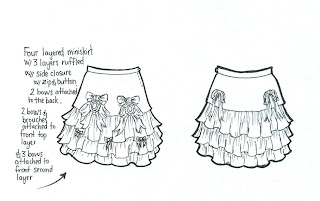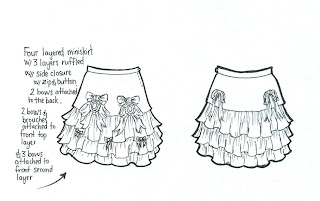Wow now to explore the epicness that is scanning ^^A total overview of how to like scan using photoshop......
- put the said image/fabric or whatever your wittle heart desires to scan onto the scanner
- open the program photoshop
- clicked the menu "'file"' then scroll down to clicked on '"import'" and click on '"HP Scan Pro"'
- after the "'HP Scan Pro"' window comes up, click on '"adjust'" and make the scan to your needs eg, resolution, color mode etc then click '"new scan'"
- a preview of the said scan should appear from here you can adjust to what you want to scan by dragging the edges
- click the '"accept"' after of course you have the scan to your liking... the scanned images shall appear for you to continue making wonders ^^
Moire Patterns
- when scaning some images from magazines, newspapers, fabrics and other stuff and fluff, undesried and unintentional changes to the quality of the image and color may occur (aka moire patterns) if this is to occur you can use the descreen button which will remove this imperfections to your images....
Resolutions
300 dpi is the best resolution for commerical printing..... brings up all the details and creates an extremely clear pikature.....
150 dpi is best for laser and inkjet printers...... not as of such a high quality like the 300dpi but still good
72 dpi is for email attachments or presentations, eg powerpoint etc... this image is of the lowest quality and you lose alot of the details....
now for one more treat for you all seeing as ima soooo nice... dds of one of the skirts i did ^^